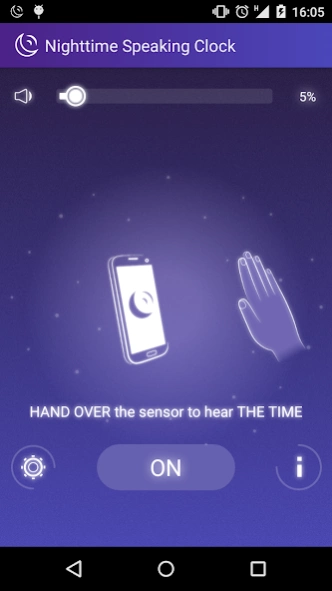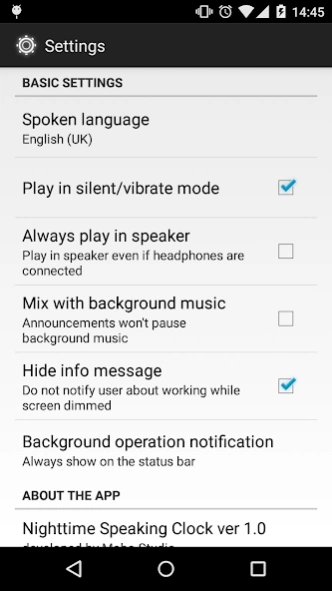Nighttime Speaking Clock 1.6
Free Version
Publisher Description
Nighttime Speaking Clock - Check the time without having to open your eyes!
This is the most convenient application to check the time without having to open your eyes .
It is recommended for people who have trouble sleeping.
It is simple to use:
1. Open the app and place your phone face up next to you, for example on your bedside table. You can black your screen out.
2. Whenever you feel the need just hover your hand over your phone and it will automatically announce the current time.
Our app will consume very little battery power.
Application supports 16 languages:
►English US and UK
►German, French
►Japanese
►Spanish, Italian, Portuguese PT and BR
►Swedish, Dutch
►Russian, Polish
►Chinese, Korean
►Turkish
Talking clock will not interrupt your sleeping patterns as it runs on a blacked out screen and will only announce the time when you hold your hand above the handset.
Other app can be used in tandem with this app.
Voice clock won't interfere with your sleeping patterns, because it is not intrusive.
Volume and many other parameters can be set to your personal preferences.
Sound and voice quality is excellent and no other text speaking engines need to be installed.
About Nighttime Speaking Clock
Nighttime Speaking Clock is a free app for Android published in the Health & Nutrition list of apps, part of Home & Hobby.
The company that develops Nighttime Speaking Clock is Mobo Studio. The latest version released by its developer is 1.6.
To install Nighttime Speaking Clock on your Android device, just click the green Continue To App button above to start the installation process. The app is listed on our website since 2019-03-06 and was downloaded 1 times. We have already checked if the download link is safe, however for your own protection we recommend that you scan the downloaded app with your antivirus. Your antivirus may detect the Nighttime Speaking Clock as malware as malware if the download link to com.mobostudio.nightclock is broken.
How to install Nighttime Speaking Clock on your Android device:
- Click on the Continue To App button on our website. This will redirect you to Google Play.
- Once the Nighttime Speaking Clock is shown in the Google Play listing of your Android device, you can start its download and installation. Tap on the Install button located below the search bar and to the right of the app icon.
- A pop-up window with the permissions required by Nighttime Speaking Clock will be shown. Click on Accept to continue the process.
- Nighttime Speaking Clock will be downloaded onto your device, displaying a progress. Once the download completes, the installation will start and you'll get a notification after the installation is finished.